Watch / Stream YouTube on Apple CarPlay
Watching YouTube on Apple CarPlay is easy really easy using CarBridge. But you need to jailbreak your iPhone to Install Carbridge. Let's discuss the available methods for streaming YouTube.
There are three main methods to watch YouTube on Apple CarPlay.
- By using Cartube [No Jailbreak Method]
- By using Carbridge [Jailbreak Method]
- By using CarlinKit AI Box [Hardware Method]
At the beginning we highly recommend you stop watching any videos/ YouTube streaming while driving, as it's not safe for you. You can watch videos on CarPlay when you are not on the road, or only for the passengers in the car. As the driver, please consider your focus on the road while driving!
As you know, CarBridge supports adding any app on Apple CarPlay, except DRM video streams like Netflix. And Carbridge supports YouTube and among all the other methods of watching YouTube while driving, CarBridge provides the best solution for CarPlay YouTube streaming. The only drawback is you need to have your phone jailbroken to stream YouTube using Carbridge.
How to Youtube Watch using Cartube?
Cartube does not require a jailbroken iPhone to stream YouTube videos to Apple CarPlay screen. All you need to do is installing Cartube via Troll Store App. You can download Cartube via Carbridge Installer.
Step by Step Guide to Install Cartube
Step 1 - Install Carbridge Installer App using the button above.
Step 2 - Open CB Installer App from the Home screen.
Step 3 - Tap on Cartube iOS App.
Step 4 - Tap Install Cartube iOS Button to download Cartube.ipa.
Step 5 - Follow the step-by-step guide to install Cartube and enjoy YouTube on Apple CarPlay.
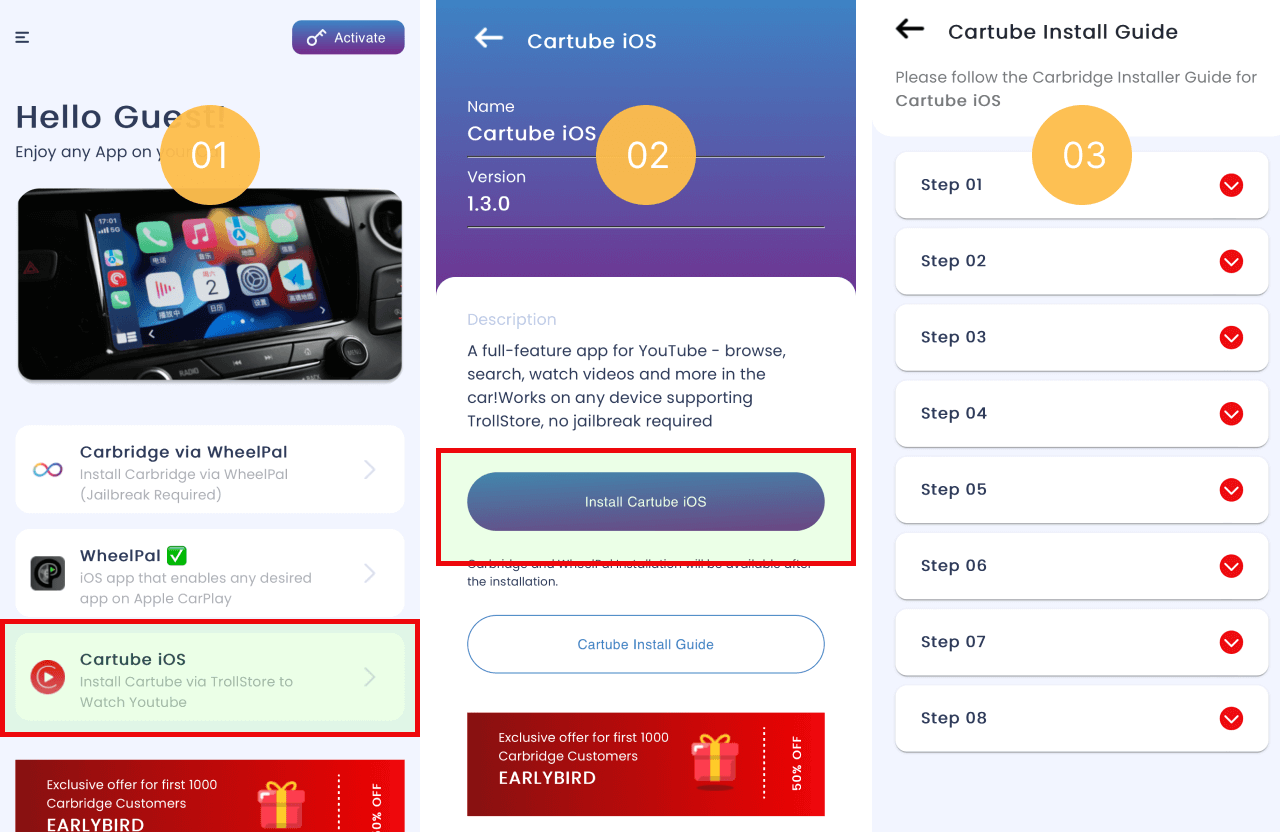
How to Watch Youtube using Carbridge?
Prerequisites to watch YouTube on CarPlay with CarBridge
Before you dive in to watch YouTube on CarPlay, first, you need to know what you need to install CarBridge. Here you have what requires downloading CarBridge iOS app.
- Your car should be CarPlay supported.
- Your iPhone should be compatible for jailbreaking.
(iPhone models after Xs and A12+ are not supported for jailbreaking!)
- Your device’s iOS version should be jailbreak supported (iOS 10- iOS 16.7.7)
- Recommended jailbreaking using checkra1n as Unc0ver contains a few bugs on CarBridge.
- Your car’s CarPlay system should be touch-screen supported.
If you have the above things with you, welcome to watch YouTube on Apple CarPlay. Let’s see its features and what’s new on CarBridge YouTube streaming on CarPlay.
CarBridge iOS 17
CarBridge iOS 17 download is not currently available, as iOS 17 can’t be jailbroken yet. Whenever we heard about iOS 17 jailbreak, hopefully, there will be a solution for iOS 17 CarBridge. Until then, we recommend using iOS 16.7.7, which is the latest version of CarBridge.
CarBridge iOS 16
With the release of CarBridge 2.0.12 update, CarBridge iOS 16 last year, we got more new updates on YouTube on Apple CarPlay. As the most popular solution to watch YouTube on CarPlay, CarBridge has exclusive features on iOS 16 versions in YouTube streaming while driving.
YouTube on CarBridge features
- Supports watching YouTube on Apple CarPlay with iOS 13.0- iOS 16.7.7.
- Streaming YouTube on CarPlay in full screen
- Seamless streaming YouTube on CarPlay without delays and lags.
- Play HD videos on CarPlay.
- Customize settings on YouTube on CarPlay.
- Supports touchscreen navigation.
How to watch YouTube on CarBridge with CarBridge installer
First you should have a jailbroken iPhone. If your iPhone is not jailbroken yet, you can use Checkra1n, Unc0ver (iOS 14), Dopamine (iOS 15) or Palera1n (iOS 16) as your jailbreak tool.
Tap on the below button to download and install CarBridge via Carbridge Installer.
After installing the CB Installer App, you will be able to install WheelPal and find jailbreak tools needed for this process.
CarBridge YouTube common issues and fixes
- CarBridge on iOS 14.4-14.8 may occur issues due to bugs in Unc0ver. This issue is not related to CarBridge and is not a valid reason for a refund.
- Previously had a screen rotating error in Playing YouTube on CarPlay and with the CarBridge 2.0.12 update it was fixed.
- YouTube plays full screen videos on CarBridge. But you can’t hide left bar from the screen yet.
- When you stop watching YouTube for a while, and get back, you will find your iPhone turns into Safe Mode in CarBridge YouTube. It’s a common issue and follow the tips below:
- Close the app on your iPhone and re-open it.
- Restart your CarPlay.
- Unplug your iPhone and reconnect it to the CarPlay .
- If you feel YouTube crashes on CarBridge frequently, try uninstalling the app and reinstall it.
How to Youtube Watch using CarlinKit 5.0?
Carlinkit AI Box comes with inbuild Youtube App which will work seamlessly on any car model. Also, it does come with the following key features as described in the image below.

This product usually costs around $475 but there is an ongoing sale at Carlinkit Official Website
FAQ
- Can I watch YouTube with CarBridge while driving?
Yes, you can watch YouTube on CarPlay with CarBridge while driving. However, keep in your mind that its advisable to use YouTube on CarPlay while your car is not on the drive.
- Why YouTube crashes frequently on CarBridge?
If you found your YouTube app crashes on CarPlay, you can close all the apps and re-open it. Also try restarting the CarPlay and reconnect your iPhone to your CarPlay. Enjoy!
- YouTube crahes on CarBridge while connected to Google Maps.
This has reported frequently, and all you have to do is, closing the apps and reopen YouTube.
Also trying restarting the CarPlay, and reconnect your iPhone to CarPlay.
- Why can’t I watch Netflix on CarBridge?
Unlike YouTube, Netflix contains DRM restrictions, which does not allows to play on CarPlay. Therefore you can’t play Netflix on Apple CarPlay. Instead you can use YouTube to watch videos. Otherwise, you can buy a wireless CarPlay adapter from a reputed company to watch Netflix on CarPlay.
- Can I watch YouTube on CarBridge iOS 17?
Sadly, CarBridge is not working on iOS 17 yet. Therefore, you can enjoy CarBridge YouTube apps with iOS 16. Whenever, iOS 17 gets a jailbreak tool you will be able to use CarBridge iOS 17.
